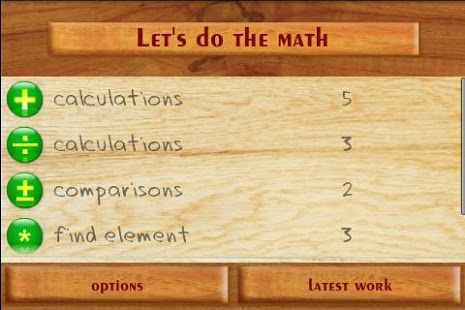Let's do the math 3.14
Free Version
Publisher Description
Students can practice each of these math problem types in three different exercise categories, for a total of 15 different types of exercise to choose from. In addition, you'll find 30 word problems that focus on addition and subtraction.
Use Let's Do the Math as a set of math flash cards, or treat it like a series of puzzles. However you approach it, you may find that it helps your youngster learn math basics more easily.
Applications is without any advertisement!
The training can be done for 8 different calculations: addition, subtraction, mixture of addition and subtraction, multiplication and division and mix of addition and multiplication.
Each of calculations can be trained during three types of exercises: calculations of outcome of expression, comparing expressions and finding elements of expressions. Altogether it gives you 18 types of exercises.
Separate exercise type is word problem activities which are done for addition and subtraction. There are currently 50 different word problems.
For each type of activity dedicated advices in form of graphics or formulas help to solve individual tasks.
Specific numbers for exercises are prepared using quite complicated semi random algorithm, which avoids giving the same result twice in the same training.
During each training full history is recorded so you can review it after training. For each individual task number of corrections and advices is recorded.
You can use this application as set of math flash cards or treat it as set of puzzles.
About Let's do the math
Let's do the math is a free app for Android published in the Teaching & Training Tools list of apps, part of Education.
The company that develops Let's do the math is warumsoft. The latest version released by its developer is 3.14. This app was rated by 5 users of our site and has an average rating of 3.8.
To install Let's do the math on your Android device, just click the green Continue To App button above to start the installation process. The app is listed on our website since 2013-10-05 and was downloaded 205 times. We have already checked if the download link is safe, however for your own protection we recommend that you scan the downloaded app with your antivirus. Your antivirus may detect the Let's do the math as malware as malware if the download link to com.easysoft.minimath is broken.
How to install Let's do the math on your Android device:
- Click on the Continue To App button on our website. This will redirect you to Google Play.
- Once the Let's do the math is shown in the Google Play listing of your Android device, you can start its download and installation. Tap on the Install button located below the search bar and to the right of the app icon.
- A pop-up window with the permissions required by Let's do the math will be shown. Click on Accept to continue the process.
- Let's do the math will be downloaded onto your device, displaying a progress. Once the download completes, the installation will start and you'll get a notification after the installation is finished.